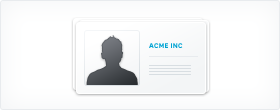Cloud Accounting - Contacts
Contacts are automatically created when you enter transactions. Or you can import your entire contact list in one go. View customer and supplier payment histories, along with the average time to pay and current payment status.
« backManage customer relationships
All contact records have a thorough transaction history, with contact log and notes. To make invoicing quicker, add customer details like: bank account, tax ID, tax rate, currency and invoice format.
Google Maps and Skype
Customer and supplier addresses automatically link to Google Maps. Add their Skype name to speed dial them directly. Use m.xero.com on your phone to see your contact details on the go.
Contact groups
Create contact groups so, in one simple step, you can create and send an entire batch of identical invoices to every contact in a group.